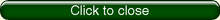How-to put a security label on your GPSThis can still be done on the eTrex 10/20/30 models |
|
|
1 Start by connecting your Garmin to your computer via its USB cable. 2 Then display the disk drive list for your computer. 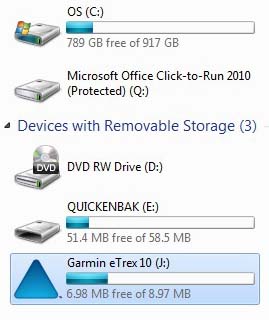
3 Click to display the Garmin drive. 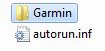
4 Click to enter the Garmin folder. 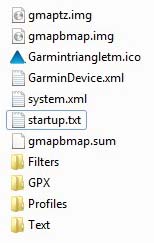
5 Open the file startup text with Notepad or any other text editor. Type in your own details - along the lines of the example below, including the number of seconds you want your message to be displayed. 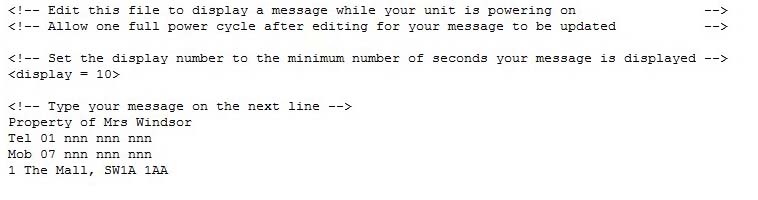
6 Save the file with its original name.
|